Vom Shell-Script zur Mac-App: Großes Update für Platypus
Mac-Nutzer, die in ihrem Rechner-Alltag auf kleine Bash-, Python- oder PHP-Scripte angewiesen sind, dürften die freie OS X-Anwendung Platypus von Sveinbjorn Thordarson bereits kennen. Mit Hilfe des kostenlose Downloads lassen sich selbst geschriebene Bash-Scripte in „echte“ Mac-Applikationen verwandeln und anschließend im Freundes- und Bekanntenkreis verteilen.
Ein schnelles Beispiel: Ihr erinnert euch an unseren Terminal-Tipp zur Beschleunigung der Apple Mail-Applikation? Ihr seid wahrscheinlich wunderbar in der Lage, die hierfür notwendigen Zeilen in euer Terminal zu tippen – doch wie kann auch der Rest der Familie in den Genuss einer deutlich schnellere Mail-Anwendung gebracht werden?
Selbst in der anbrechenden Weihnachtszeit werden wohl nur die wenigsten Anwender Lust darauf haben, Opa am Telefon durch das Mac-Terminal zu lotsen um ihm die sqlite-Kommandos hier Buchstabe für Buchstabe zu diktieren.
Vorhang auf für Platypus
Mit dem nur 5MB großen Helfer lassen sich beliebige Scripte in eine richtige „Mac.app“ verwandeln, die sich doppelklicken lässt, als Droplet konfiguriert werden kann, sich auf Nutzereingaben versteht und auf Wunsch sogar einen Fortschrittsbalken ausgibt.
Die jetzt freigegebene Version 5.0 läuft mit einer massiven Liste an Neuerungen ein.
Neu in Platypus 5
- This is a major update to Platypus with lots of new features
- Modernised user interface with high-resolution icons and interface assets
- Added support for Uniform Type Identifiers (UTIs) in Drop Settings
- Added NOTIFICATION: syntax, which sends a notification to User Notification Center
- Added ALERT: syntax, which triggers a modal alert dialog
- Added MENUITEMICON: syntax, which sets menu item icon in status item menus
- Dropped text input (NSPboardText) is now passed to script via STDIN, not as an argument. This allows differentiation between dropped text snippets and dropped files in applications that are made to handle both.
- The built-in editor has been much enhanced, with line numbering, configurable text size, word wrap and other improvements
- Parsed commands are now removed from script text output
- Documentation completely overhauled and expanded
- New „Use System Font“ option for status menu items
- Symlinks now resolved when adding files to Bundled Files list
- Folder sizes are now calculated much faster (and asynchronously) when added to Bundled Files list
- Arguments window now highlights arguments and argument groups in command preview field
- Previewing status item menu now shows actual script output instead of placeholder text
- Many new examples
- Command line tool now supports –long-options
- Author name argument is now used to generate default bundle identifier in command line tool
- Finder now refreshes display of overwritten applications
- Status menu items can now only have a title or an icon, not both, due to changes in Mac OS X
- Show Shell Command window now shows install status of command line tool
- Syntax checker window now shows the command invoked when checking script syntax
- App size estimation is now more accurate
- Font size in web output view can now also be increased/reduced
- New contexual menu button for icon view
- New „Copy icon path“ option in icon contextual menu
- Platypus-generated apps now remember font size set by user
- Fixed issue with generating icon from images on retina macs (IconFamily)
- Fixed issue with broken icon image alpha channels (IconFamily)
- Fixed issue where a status item menu would display an empty menu if clicked repeatedly
- Fixed issue where dropping text on an app wouldn’t work with “Remain running after initial execution” off
- Fixed issue with Open… menu item and file types in ScriptExec
- Fixed issue where process number arguments in the format -psn_0_* were passed to script
- Fixed issue where command line arguments for ScriptExec were being passed incorrectly to script
- Many, many minor bugfixes, tweaks and improvements

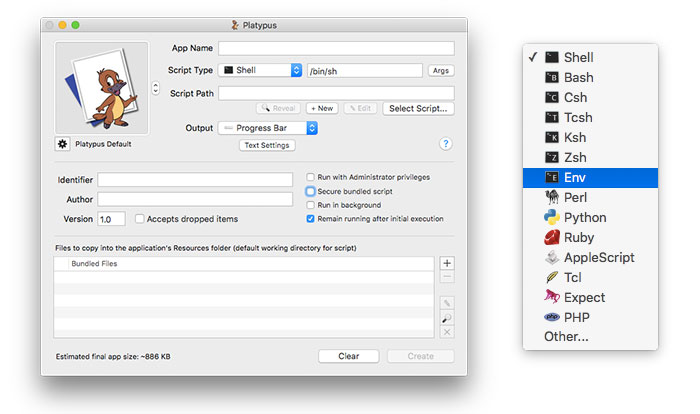
Cool 8-)
Habe das bisher immer händisch gemacht. Hatte schon mal nach vergleichbarem gesucht, bin aber nicht auf das hier gestoßen (und das was ich gefunden hatte war veraltet oder sonstwie nicht brauchbar).
Danke!
Die Codezeilen einfach mit Apple Script bearbeiten und als Programm (App) speichern. Geht auch mit Bordmitteln.
war auch mein gedanke.